About
Shop Chest is a custom item made especially for Blackblock.
Shop chests are required to sell items in the shopping district. You can purchase a shop chest for 3 diamonds from the NPC on the spawn island or by the shopping district portal.
Explanation

This is an example of the shop chest interface.
Items can be purchased from shop chests using the currency requested in the bottom right corner.

Selected items will go into the basket on the right.
Each slot is the same price - in this case, each slot costs 1 diamond.
You can purchase up to 8 items at once. The total cost of the basket is shown on the bottom right.
Make sure you have the required currency in your inventory before purchasing. If you don't have enough currency, you can leave the interface and the items in your basket will be held for 5 minutes. When you're ready to purchase, click the green check mark on the bottom right.
If you own the shop chest, you can click the wrench icon on the bottom right. Doing so will show you your profit. This interface also allows you to restock your shop, change prices, and change the name of your shop chest. You can change the name of your shop chest by clicking the pencil icon on the bottom right.

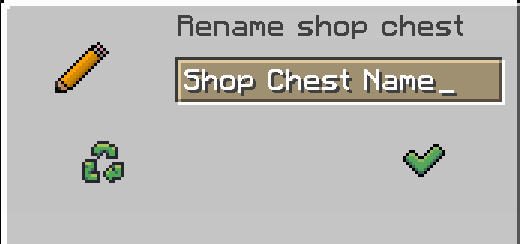
You can buy a copy of your shop chest from the NPC at spawn for 5 diamonds. Copies of shop chests are synced, so you can put one at your shop and one at your base and restock remotely.